FEM software for 3D frames and plates
Download our software
The software is available in English, German, Spanish, Italian, Norwegian and Dutch. After registration, you will receive € 100 free calculation credit!
How does it work?
In a few simple clicks you start your constructive project!
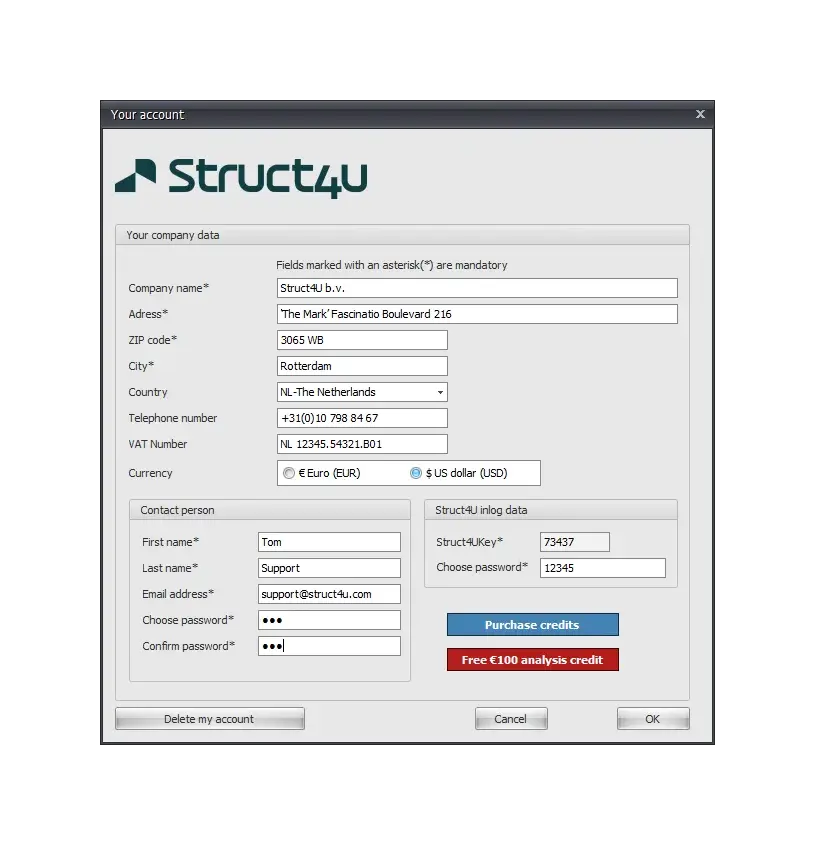
Step 1: FILL IN YOUR DATA ONCE
- Download and install the desired programs.
- Start the program.
- In the login screen, choose: I am a new customer.
- Only the first time you enter your data. Should any problems occur we can contact you.
- You will receive an email with an activation code. If it does not arrive, please check your spam folder.
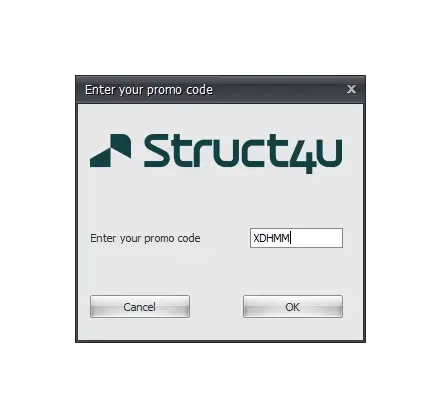
Step 2: ENTER YOUR ACTIVATION CODE
Enter your activation code here that you received from us by email. Your free calculation credit will be immediately upgraded and you can do your calculations.
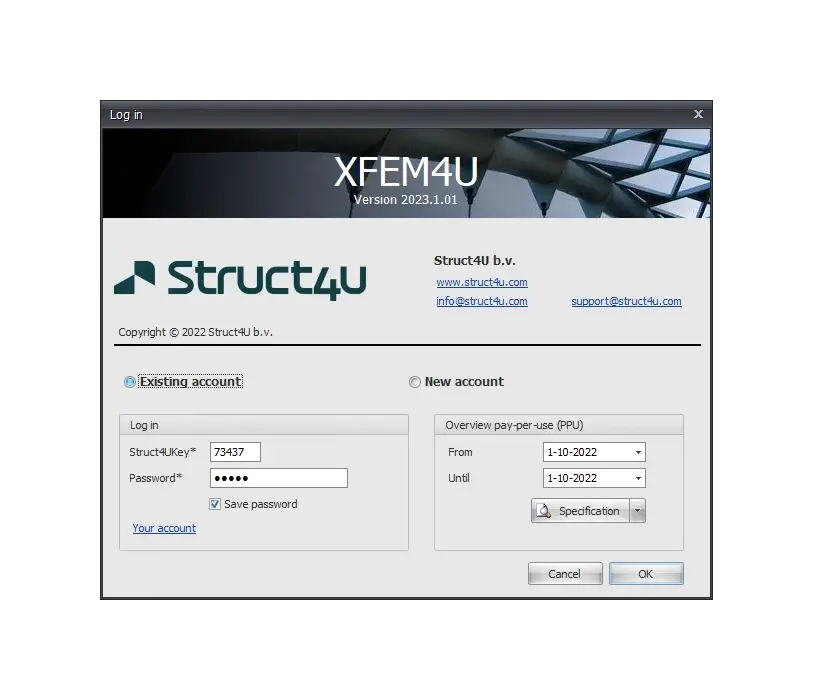
Step 3: LOG ON
Your unique Struct4uKey is automatically generated and entered here. (In this case, “73437”)
Enter your password here. By default it is “12345”.
Of course you can change your password in your data. (Step 1)

Hint: START PROGRAM
Select “Save password.” This dialogue box will not appear the next time you start it. You can always open it again by:
1. clicking “License found” in the lower right corner of the status bar.
2. or via menu tab: Settings & Help > Login.
Construction calculation software for every structural engineer.
You can, of course, purchase additional calculation credit. Look at Upgrade calculator credit.